Activist iPhone Security Guide
When you attend a protest, particularly one which which might garner the attention of the authorities, it’s a good practice to limit the amount of data being sent out by your phone as much as possible.
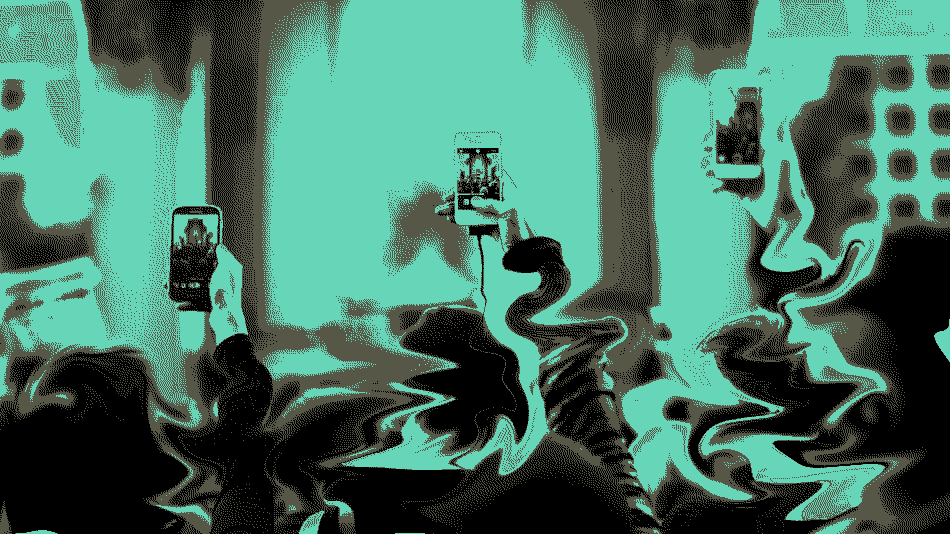
Three protesters hold their phones up above a crowd.
To start, here are things you should have set up in your phone at all times (last updated for iOS 12):
- Limit ad tracking: open the
Settingsapp;Privacy; scroll down to the bottom of the Privacy settings;Advertising; toggle ONLimit Ad Tracking(you can also hitReset Advertising Identifierevery once in a while) - Block analytics tracking:
Settingsapp;Privacy; scroll down to the bottom of the Privacy settings;Analytics & Improvements; toggle OFFShare iPhone Analytics,Improve Sire & Dictation, andShare iCloud Analytics - Block location-based analytics:
Settingsapp;Privacy;Location Services;System Services; toggle OFFiPhone Analytics,Popular Near Me, andRouting & Traffic(also feel free to toggle OFF as many of the things in this list and theLocation Servicesapp list as you feel comfortable with) - Change your iPhone name:
Settingsapp;General;About;Name; change to something that provides no identifying information (including names, iPhone model, phone number, etc.) - Use a strong passcode:
Settingsapp;Touch ID & Passcode;Change Passcode(I recommend using a strong passphrase as your passcode to ensure that it is memorable but resistant to brute force attacks. You passcode should be alphanumeric at least 10 digits long) - Turn off Siri:
Settingsapp;Siri & Search; toggle OFF all options - Turn off dictation:
Settingsapp;General;Keyboards; toggle OFFEnable Dictation - Turn off background app refresh for most apps:
Settingsapp;General;Background App Refresh; toggle OFF all apps that are not secure/necessary - Turn off Game Center’s location access:
Settingsapp;Game Center; toggle OFFGame Center, or at least toggle OFFNearby Players - Audit your apps’ access:
Settingsapp;Privacy; check through this list and ensure that apps have no more access to your data than they need - Harden the default Safari browser:
Settingsapp;Safari; setSearch EnginetoDuckDuckGo, toggle OFFSearch Engine Suggestions,Safari Suggestions,Preload Top Hit, andFrequently Visited Sites; toggle ONBlock Pop-ups,Prevent Cross-Site Tracking,Block All Cookies, andFraudulent Website Warning; toggle OFFCamera & Microphone AccessandCheck for Apple Pay; selectAdvanced; toggle OFFJavascript - Limit your message storage to 30 days:
Settingsapp;Messages; selectKeep Messagesand choose30 Days
You should also keep your phone updated at all times (check in the Settings app; General; Software Update)
Before you head out to a protest, do the following:
- Back up your phone:
Settingsapp; your name at the top;iCloud;iCloud Backup; toggle it ON if not on already; selectBack Up Now - Turn on Low Power Mode:
Settingsapp;Battery; toggle ONLow Power Mode - Turn off Touch ID and access to phone functions while locked:
Settingsapp;Touch ID & Passcode; type passcode; toggleiPhone Unlockto OFF (you can be coerced into putting your thumb on your phone); setRequire PasscodetoImmediately; toggleVoice DialOFF; toggle all options underAllow access while lockedto OFF; at the bottom, toggle ON wiping your phone after 10 failed attempts - Set a quicker auto-lock:
Settingsapp;Display & Brightness;Auto-Lock;30 seconds - Turn off methods for connecting to your device: open the
Settingsapp;General; setAirdroptoReceiving off; setHandoffto OFF - Turn off Wi-Fi:
Settingsapp;Wi-Fi; toggle OFF - Turn off your GPS:
Settingsapp;Privacy;Location Services; toggle OFF at the top - if you cannot to this, then at least turn it off for most apps and toggle OFFShare My Location - Turn off fitness tracking:
Settingsapp;Privacy;Motion & Fitness; toggle OFFFitness Tracking - Turn off Bluetooth:
Settingsapp;Bluetooth; set to OFF (unless you need it for what you are doing) - Turn off notification previews:
Settingsapp;Notifications;Show Previews; selectNever; then go through each app in the list and toggle OFFShow on Lock Screen - Turn off automatic (non-encrypted) SMS messages:
Settingsapp;Messages; toggleSend as SMSOFF (note: this doesn’t completely turn off SMS, so you’ll still need to use Signal)
Keep in mind that turning off your phone is an option, as is turning it to airplane mode, or even leaving it at home - but communication is key when you are out on the streets, so I don’t recommend it.
While you are out and about, use Signal for your communications and Firefox Focus or Brave for browsing. I recommend using ProtonVPN on a regular basis. Another good idea is to download maps onto your phone ahead of time so that you don’t need to use location services on your GPS/maps app.
When livestreaming, avoid showing fellow protesters’ faces, particularly if they are doing something that would garner the authorities’ attention. If you post videos or photos afterward, make sure to blur out faces and potentially identifying details of fellow activists.
Missing something? Let me know. I’ll be following up soon with an article on digital security more generally.
